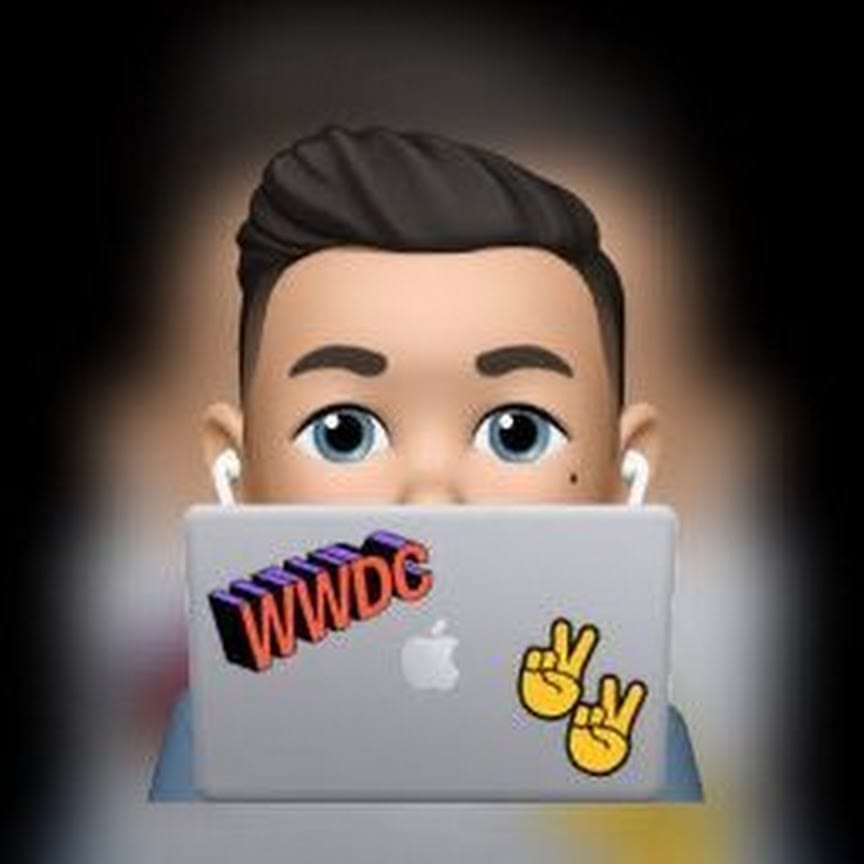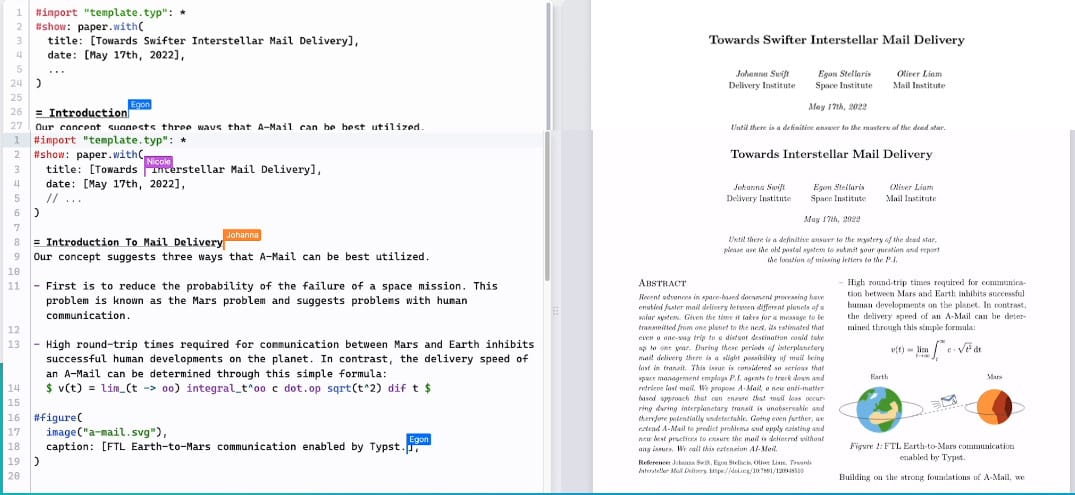If you have anytime faced the task of writing a technical document (an essay, a thesis, a book, ...) chances are that you used or considered using something like LaTeX. And if you (like me) are one of those who like writing in markdown, you probably used it in conjunction with Pandoc to generate the PDF of your document. This is a pretty good stack and it has been my stack until I discovered Typst.
Typst is an open source markup-based typesetting system that is designed to be as powerful as LaTeX while being much easier to learn and use. Quoting from their site, Typst has:
- Built-in markup for the most common formatting tasks
- Flexible functions for everything else
- A tightly integrated scripting system
- Math typesetting, bibliography management, and more
- Fast compile times thanks to incremental compilation
- Friendly error messages in case something goes wrong
It is like writing markdown but with superpowers. It is available for Linux, Mac and Windows through your favourite package manager or via binary files from their Github release page.
Once installed you just have to worry about writing your content. It supports bibliography management, footnotes, indexes, figures, etc...
To compile the pdf just execute:
typst compile file.typIf you have custom fonts, place them in a folder on the root of your project or wherever you want and tell typst where they are:
typst compile --font-path path/to/fonts file.typEven better, just integrate it with Github actions and generate automatic releases of your document on each push to your repository. If you'd like to know more about how to do it, just leave a comment bellow and I'll make an article about it.
That's all for today, I hope you'll like Typst as much as I do.